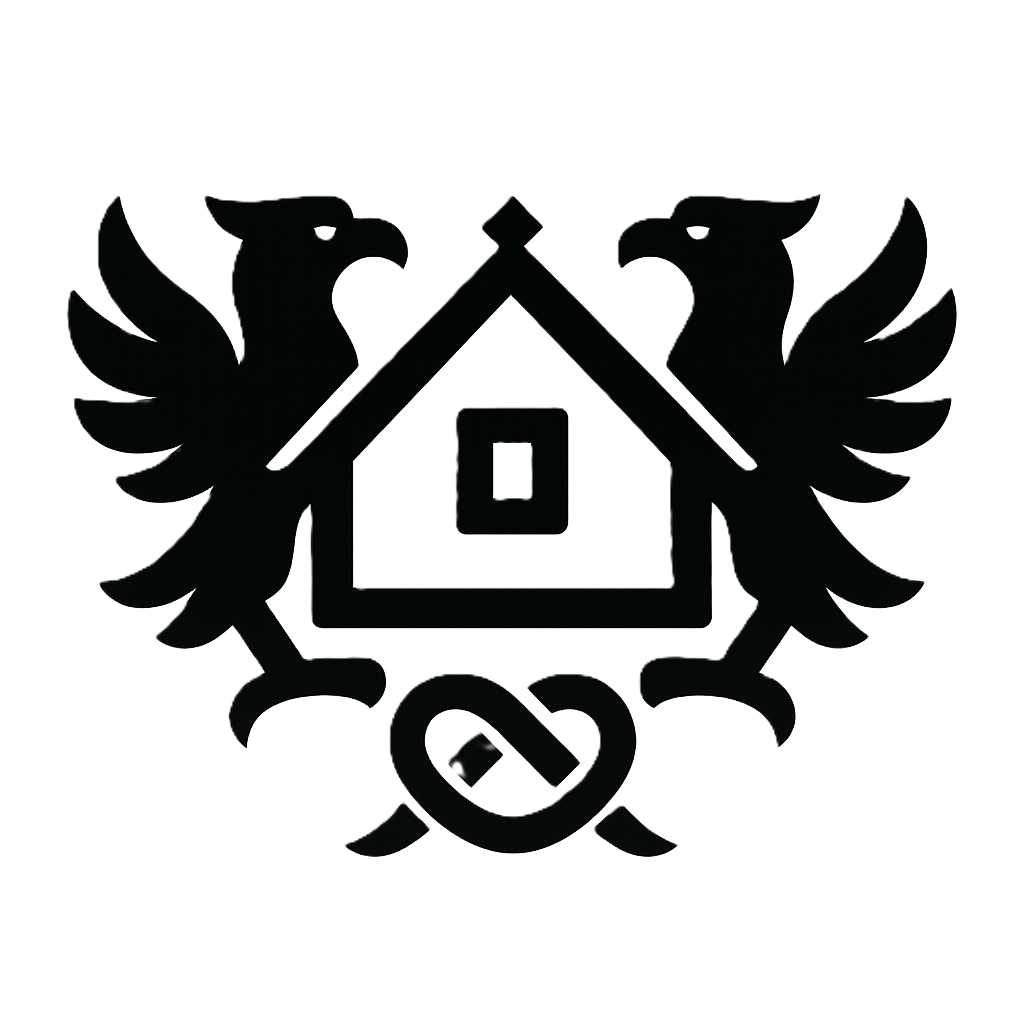Conquer Your 2019 Subaru Ascent: The Ultimate Owner's Guide
The 2019 Subaru Ascent Touring offers a compelling blend of spaciousness, advanced safety features, and sophisticated technology. However, navigating its numerous features, from the intuitive infotainment system to the advanced EyeSight driver-assistance technology, can initially present a challenge. This comprehensive guide aims to address the most frequently asked questions from Ascent owners, providing detailed, step-by-step instructions, expert tips, and practical troubleshooting advice to ensure you fully maximize your Ascent experience. We'll explore everything from seamlessly pairing your smartphone to optimizing fuel efficiency and mastering the nuances of the third-row seating.
Section 1: Mastering Your Ascent's Infotainment System: A Seamless Smartphone Integration Guide
Effortlessly Pairing Your Smartphone with Apple CarPlay and Android Auto
Seamless smartphone integration is key to a modern driving experience. Pairing your iPhone or Android device with your 2019 Subaru Ascent's infotainment system is straightforward. For Apple CarPlay, ensure your iPhone is running iOS 12 or later and is connected to your Ascent’s USB port. The system will automatically recognize your device and prompt you to accept the connection. For Android Auto, ensure your Android device is running Android 8.0 or later and is connected to a compatible USB port. You'll be guided through the pairing process on your phone and the Ascent's screen. Remember to allow the necessary permissions on your phone for both CarPlay and Android Auto to function fully. Common connection issues include incorrect USB ports (not all USB ports are compatible). Try different USB ports if the initial connection fails, ensure your phone's software is up-to-date, and check your USB cable's functionality. For optimization, adjust audio settings within the infotainment menu to fine-tune the sound balance, bass, and treble for an enhanced listening experience. Utilize the navigation function by inputting addresses or points of interest either through voice commands or the touchscreen interface. Always carefully observe the traffic conditions and always stay alert while using navigation.
Navigating the Infotainment Menu System with Ease
The Ascent's infotainment system boasts a user-friendly interface, but understanding its layout and functionality will significantly improve your user experience. The main screen usually displays key information such as audio playback, navigation, and climate control. You can navigate through various menus and submenus using either the touchscreen or the physical controls on the console. Explore the settings menu to customize aspects like audio profiles, display settings, and vehicle information. Many owners overlook hidden features, such as customizable vehicle profiles, that allow personalized settings for different drivers. Take the time to explore the various menus to uncover these hidden functionalities. Familiarize yourself with the system's voice recognition capabilities, as voice commands are often the easiest way to manage certain functions like phone calls, music selection, and navigation while keeping your hands on the wheel.
Troubleshooting Common Infotainment System Glitches
Despite its robustness, the infotainment system can occasionally experience glitches. A frozen system can be resolved by turning the vehicle off and on again – this is often the most effective first step. An unresponsive touchscreen can sometimes be addressed by a simple restart or by disconnecting and reconnecting your phone. Audio problems, such as distorted sound or lack of audio output, may result from incorrect audio settings or a faulty connection. Check your audio settings for correct volume and balance levels and ensure your phone is properly connected. Persistent Bluetooth connectivity issues can be resolved by deleting the paired device from the Ascent's Bluetooth settings and re-pairing it. If problems persist despite these troubleshooting steps, consult your owner's manual or seek professional assistance at a Subaru dealership.
Section 2: Unlocking the Power of Subaru EyeSight: Safety, Settings, and Limitations
Understanding the Components of the EyeSight System
Subaru EyeSight is a suite of advanced driver-assistance systems designed to enhance safety. It comprises several key components working in concert. Pre-Collision Braking automatically applies the brakes to help avoid or mitigate collisions. Adaptive Cruise Control maintains a pre-set following distance from the vehicle ahead, adjusting speed automatically. Lane Departure Warning alerts you if your vehicle starts to drift out of its lane. These features work together to provide a comprehensive safety net. Understanding how each operates is vital for safe and confident driving. Pre-collision braking activates under certain conditions and may not function perfectly in all situations. Always stay attentive to your surroundings, as it’s a driver-assistance, not a self-driving system.
Adjusting EyeSight Sensitivity for Optimal Performance
The EyeSight system offers adjustable sensitivity settings for each feature, allowing you to tailor its performance to your driving style and preferences. Adjusting the sensitivity for adaptive cruise control lets you choose how closely the system follows the car in front. Increasing the sensitivity may result in more frequent braking or acceleration adjustments, while decreasing it might allow for more distance. Similarly, you can adjust the sensitivity of the lane departure warning to reduce false alerts or enhance its responsiveness, depending on your driving habits and road conditions. However, be cautious about making the settings excessively sensitive or insensitive, which can lead to either overly intrusive alerts or reduced effectiveness. Find the balance that's appropriate for you.
Recognizing EyeSight Limitations and Warning Indicators
It’s crucial to understand that EyeSight is not foolproof. It has limitations, especially in adverse weather conditions such as heavy rain, snow, or fog. Object detection might be compromised by poor visibility or unusual objects on the road. The system might also struggle with detecting certain objects, such as motorcycles or pedestrians in low-light conditions. EyeSight warning lights and alerts are essential for understanding its operational status. A malfunctioning EyeSight system will display a warning light on the dashboard. Never rely solely on EyeSight. Maintain constant attention to your surroundings and drive defensively at all times. Remember that it is a driver-assistance system, not a substitute for safe driving practices.
Section 3: Optimizing Your Ascent's Fuel Efficiency: Driving Habits and Maintenance
Driving Habits that Impact Fuel Economy
Your driving style significantly impacts fuel efficiency. Maintaining a consistent speed, avoiding harsh acceleration and braking, and anticipating traffic conditions help improve fuel economy. Jackrabbit starts and sudden stops waste fuel and reduce mileage. Smooth and consistent driving is key to achieving optimal gas mileage. Excessive idling also consumes fuel. Avoid unnecessary idling by turning the engine off when stationary for extended periods. High speeds increase fuel consumption. Try to maintain a speed that is within the recommended range for your vehicle. Proper tire inflation plays a vital role in optimizing fuel economy. Underinflated tires increase rolling resistance, leading to reduced fuel efficiency.
Regular Maintenance for Enhanced Fuel Efficiency
Regular maintenance is crucial for optimal engine performance and fuel efficiency. Regular oil changes ensure proper lubrication and engine health. Clogged air filters restrict airflow to the engine, impacting fuel efficiency. Therefore, regular replacement of air filters is necessary. Maintaining correct tire pressure reduces rolling resistance and improves fuel economy. Regular tire rotations promote even tire wear, prolonging their lifespan and contributing to better fuel efficiency. Ensure all fluid levels (coolant, brake fluid, power steering fluid) are checked and maintained at the recommended levels. These seemingly small acts contribute substantially to efficient performance.
Comparing Actual MPG to Advertised Figures
The fuel economy figures advertised by manufacturers are typically achieved under ideal test conditions. Real-world fuel economy often differs due to factors like driving style, terrain, weather conditions, and vehicle load. Varying driving conditions, such as frequent uphill driving, significantly impact fuel consumption. Your actual MPG might be lower than the advertised figure, and this is perfectly normal. To improve fuel economy, focus on driving techniques that minimize fuel consumption and ensure regular maintenance for optimal engine performance. Keep records of your fuel consumption to identify areas where you can improve efficiency.
Section 4: Effortless Third-Row Access: A Step-by-Step Guide
Accessing the Third-Row Seats with Ease
Accessing the third-row seats in your Subaru Ascent is easier than it might seem. The process involves properly adjusting the second-row seats. First, release the second-row seat levers to slide the seats forward. The exact location of these levers varies slightly by model year and trim, so consult your owner's manual for precise instructions. Once the second-row seats are adjusted, access to the third-row seats is clear. When entering or exiting the third row, be mindful of the available space. For adults, entry and exit might be slightly more challenging due to limited space. For children, help them in and out carefully, ensuring their safety.

Securing Child Seats in the Third Row
Securing child car seats in the third row requires careful attention to proper installation. Consult your child car seat's instructions for correct installation procedures. The Ascent's third-row seats offer lower anchors and tethers for LATCH (Lower Anchors and Tethers for CHildren) systems. Ensure the child seat is firmly secured according to the manufacturer's recommendations. Always check that the seatbelts are properly fastened and adjusted to fit snugly around your child. Regularly inspect the child car seat installation to ensure it remains secure. If unsure, consult a child passenger safety expert for assistance.
Optimizing Cargo Space with Third-Row Usage
Maximizing cargo space with the third row in use requires strategic packing. Consider using smaller bags and containers to maximize space utilization and avoid overloading the third-row area. Use the available storage compartments, such as the center console, to keep smaller items organized. When you don't need the third row, folding it flat dramatically increases cargo space. This creates a large, relatively flat load floor ideal for larger items. Before folding, remove any items from the third-row area. Consult your owner’s manual for the precise method of folding the third-row seats.
Section 5: Scheduled Maintenance and Common Troubleshooting Tips
Recommended Service Intervals and Maintenance Checklist
Adhering to the recommended maintenance schedule is crucial for the longevity and performance of your Ascent. Your owner's manual details specific service intervals for oil changes, tire rotations, and fluid checks. Regular oil changes are critical for engine health. Tire rotations ensure even wear and improve tire life. Checking and topping off fluids (coolant, brake fluid, power steering fluid, washer fluid) are essential preventative measures. Create a simple maintenance checklist based on your owner's manual, and mark off tasks as they're completed. A well-maintained vehicle performs better and increases its lifespan.
Addressing Common Warning Lights
Understanding the meaning of warning lights is essential for addressing potential issues promptly. The "check engine" light indicates a problem requiring professional attention. Don't ignore this light; it suggests a potential problem that needs a mechanic's diagnosis. The tire pressure monitoring system (TPMS) light warns of low tire pressure. Check and inflate tires to the recommended pressure as indicated in your owner's manual. Other warning lights have specific meanings, all of which are clearly explained in your owner’s manual. If unsure about any warning light, consult your owner's manual or seek professional assistance. Never attempt to fix complex mechanical problems yourself unless you are a qualified mechanic.
Mastering your 2019 Subaru Ascent Touring involves understanding its features and how they work together to provide a safe, comfortable, and enjoyable driving experience. By applying the tips and advice provided in this guide, you can confidently manage your Ascent's technology, optimize its performance, and resolve minor issues with ease. Enjoy the ride!